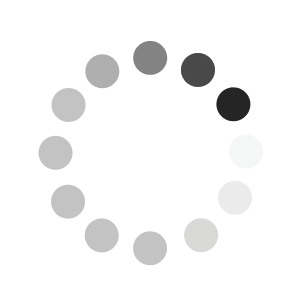Update My Account
Changing your postal address with BOC is easy. Complete our online form and your account will be updated with these changes within 24 hours.
If you need to update your details sooner, call us on 0800 104 804 to speak with our friendly Customer Service team.
We understand that phone numbers and email addresses can sometimes change. Complete our online form and your account will be updated with your latest contact details within 24 hours.
If you need to update your details sooner, call us on 0800 104 804 to speak with our friendly Customer Service team.
eBilling is a great way to receive invoices quickly and efficiently via email. If your email address has changed and you want to update your email address for your invoices and statements, please follow the below steps:
- Register or Sign In to My Account
- Go to Personal Profile & Account Preferences in My Account
- Select Invoice Preferences and enter and confirm your new email address
- Finally, click the Save Changes button.
Your new email address will be confirmed and all future invoices will be sent to the amended address.
We understand that selling a business can be complex which is why we’d like to make the BOC process as simple as possible. For your account to be finalised, all BOC cylinders currently listed on your account must be returned to BOC and outstanding invoices paid.
Collection
Cylinders can be either be picked up by BOC or they can be returned to your local BOC store. To arrange a pick-up please contact us on 0800 111 333 to speak with our friendly Customer Service team.
Transfer to new owner
Cylinders can be reassigned to the new owner’s account if already a BOC customer, or if they are willing to become a BOC customer. To create a BOC account with us the new owner can open an account online. Once created, we will transfer the cylinders along with any applicable rental charges to the new owner.
To register for My Account you must have a BOC Account and designated customer number. You will need a BOC document number to verify your account. This can be located on any BOC order confirmation, invoice or delivery docket.
Register for My Account as an existing customer
If you do NOT have a designated BOC customer number you can register for My Account as a new customer. This will give you a BOC Account and designated customer number to use online or in-store.
Changing your BOC My Account password is simple to do once signed in to My Account.
- Sign in to My Account
- Select Personal Profile & Account Preferences
- Select Personal Profile & Password
- Click Change Password
- Enter and confirm your new password
Still experiencing difficulties with signing in? Please call 0800 111 333 to speak with our friendly Customer Service team.
- Go to Forgot Password
- Enter your username
- Click the Send Password button
We will email a temporary password to your email address. You can then sign in where you will be prompted to change your password to something of your choice.
Still experiencing difficulties with signing in? Please call 0800 111 333 to speak with our friendly Customer Service team.
Once created your username can not be changed. Although not essential, we recommend the use of an email address for your username making it easier to remember.
To retreive your username:
- Go to the Forgotten username page
- Enter your email address
- Click the Send Username button
We will email your username to your email address. You can then use this to reset your password to something of your choice.
Still experiencing difficulties with signing in? Please call 0800 111 333 to speak with our friendly Customer Service team.